.svg)
Our expertise in substation and mobile protection
EDR - Endpoint Detection and Response
XDR and a global view of threats
Hardening
ASR - Attack Surface Reduction
Mobile device management (MDM/UEM)
Automated patch management and supervision
Assessing the safety posture of workstations
Deploying EDR/XDR solutions
Implementation of Hardening and ASR rules
Automated patch management
Supervision and ongoing support
FAQ Protection of workstations and mobile devices
What's the difference between antivirus and EDR - Endpoint Detection and Response?
A traditional antivirus works mainly with signature databases. It detects and blocks only known malware based on its digital fingerprint. If the threat is new (zero-day attack), the antivirus may not recognize it, leaving your computer vulnerable.
Endpoint Detection and Response (EDR) takes a much more advanced approach. It analyzes endpoint behavior in real time, such as the launch of unusual processes, privilege escalation attempts and suspicious external communications. When an anomaly is detected, the EDR can automatically isolate the compromised machine, block malicious processes and generate precise alerts for the security team.
In concrete terms, where antivirus is reactive in the face of known threats, EDR is proactive, enabling it to respond to modern attacks such as ransomware or fileless malware. For businesses, EDR has become indispensable as a replacement or complement to antivirus.
What is Hardening and why is it essential for securing substations?
Hardening refers to the hardening of systems. It consists in configuring a workstation or mobile device in such a way as to minimize exploitable attack surfaces. This includes disabling unnecessary services, limiting user privileges, blocking unauthorized macros or scripts, and applying reinforced security rules.
Without hardening, even a workstation protected by an EDR can remain vulnerable to simple attacks, such as the execution of a booby-trapped file downloaded by the user. Hardening acts as a first barrier, preventing the attacker from taking advantage of configuration flaws or risky practices.
Hardening is all the more important in environments where telecommuting and BYOD (Bring Your Own Device) are widespread. It enables uniform security standards to be applied, even to different types of equipment, and reinforces the company's overall security posture.
What does ASR (Attack Surface Reduction) stand for, and how is it different from Hardening?
ASR (Attack Surface Reduction) is a set of security rules integrated into Microsoft Defender. They block behaviors typically used by cybercriminals to exploit a workstation: launching suspicious scripts, executing malicious macros in Office, using system tools for devious purposes, etc.
Unlike Hardening, which relies on manual system configuration and a general security policy, ASR is a dynamic layer of protection built into security tools. It acts as a complement by automatically blocking suspicious actions, even if the user is unaware of the danger.
By combining Hardening + ASR + EDR, a company can drastically reduce its attack surface: Hardening prevents configuration errors, ASR blocks dangerous behavior, and EDR detects and neutralizes advanced attacks.
Why is automated patch management essential?
The majority of cyberattacks exploit known vulnerabilities published by software vendors. When a patch is available but not applied, an attacker can easily use an exploit to take control of the computer. Patch management aims to apply these security updates quickly.
Without automation, patch management relies on manual intervention by IT teams. This often leads to long delays and missed workstations. With an automated patch management solution, patches are deployed centrally and almost immediately to all terminals.
This approach drastically reduces the window of exposure and guarantees security consistency across the organization. It also frees up time for IT teams, who can concentrate on higher value-added tasks.
How do you secure the smartphones and tablets used by your employees?
Today, smartphones and tablets contain as much sensitive data as a laptop: emails, business documents, access to collaborative applications. This makes them a prime target for cybercriminals.
Setting up an MDM/UEM (Mobile Device Management/Unified Endpoint Management) system centralizes their management and reinforces their security. These tools automatically apply policies such as mandatory encryption, code or biometric locking, control of installed applications, and remote wiping in the event of loss or theft.
In a context where BYOD is on the increase, MDM/UEM is essential to ensure a consistent level of security, even when the devices used belong to employees. Combined with a mobile EDR, it guarantees advanced protection against attacks targeting mobile environments.
Are USB devices still a risk?
Yes. Despite the widespread use of the cloud, external devices such as USB sticks remain a common attack vector. They can contain malware capable of infecting a workstation as soon as they are plugged in. In some cases, attackers use compromised devices deliberately left in the vicinity of companies (the so-called "USB drop" technique).
Device control is therefore an essential security measure. It involves limiting the use of removable media, or authorizing only certain validated devices. Combined with encryption, it also protects stored data in the event of loss or theft.
In practice, blocking or controlling USB peripherals significantly reduces the attack surface and prevents the unintentional introduction of threats into the information system.
.svg)

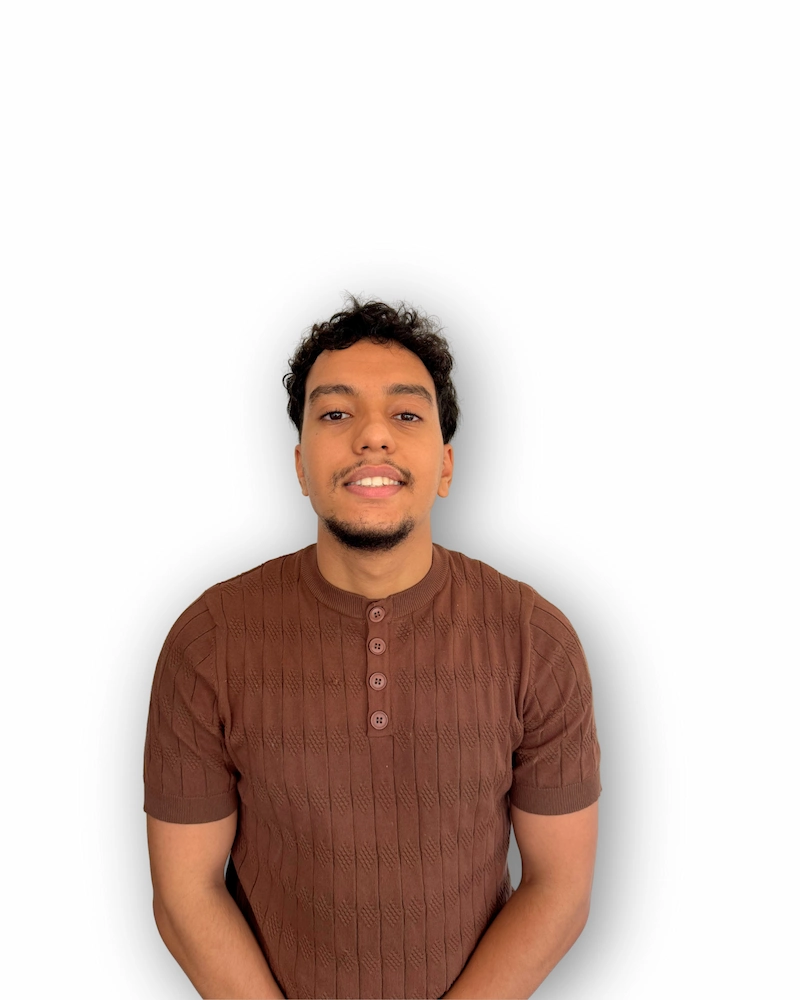

.webp)






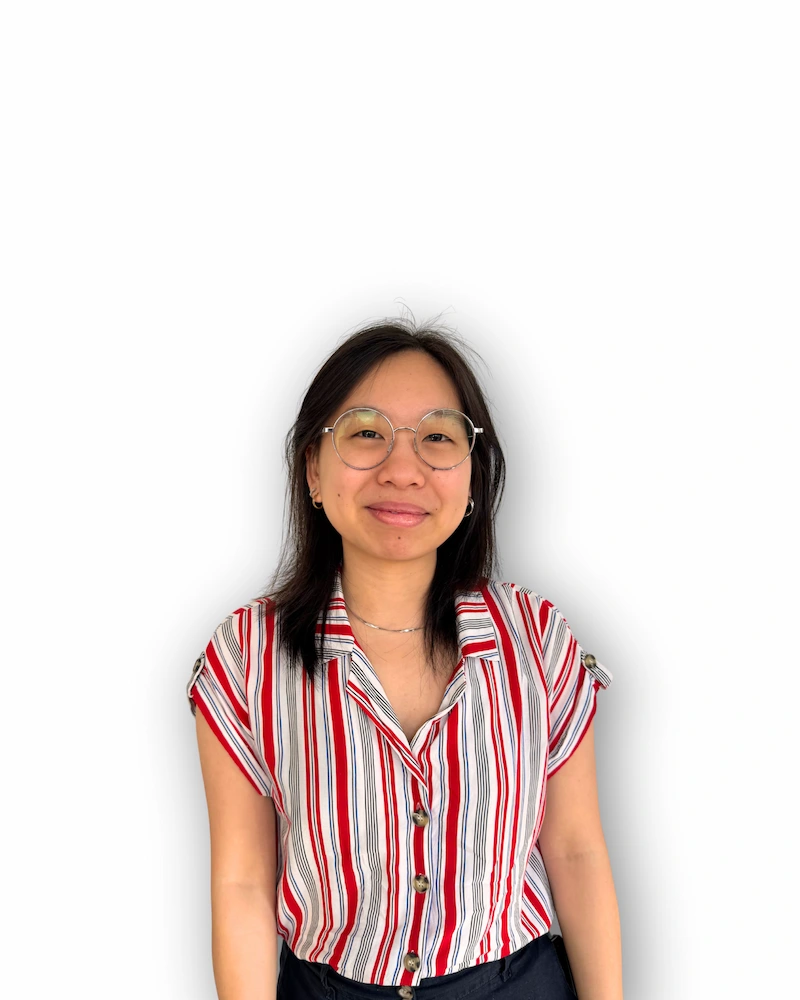
-2-3.webp)


-3.webp)
-4.webp)




-5.webp)




-3-2.webp)
-5.webp)
-6.webp)



