.svg)
Data Visualisation & BI: Turn your data into strategic decisions
Today, data is the key to performance and competitiveness. Yet, without the right tools, data often remains inaccessible, scattered or difficult to interpret. Business Intelligence (BI) and Data Visualization make it possible to give meaning to these volumes of information by transforming them into clear visual indicators, accessible to all levels of the company.
At IT Systèmes, we go one step further with our FlexFlow technology, which enables us to retrieve and centralize your data, whatever its format or origin. Thanks to connected APIs, automated extractions and RPA robots, we unify your information from ERP, CRM, business tools, Cloud platforms or internal files.
Combined with Microsoft Power BI and Microsoft Fabric, this automated data collection foundation offers a unified, reliable and governed vision of your business, while facilitating decision-making and strategic analysis.
Our expertise in Data Visualization, BI & Dashboards
Design dynamic, customized dashboards
Multi-source integration and data consolidation
Automated reporting and real-time updates
Predictive analysis and integration of artificial intelligence
Data governance, security and compliance
Support, training and adoption of BI tools
Why work with IT Systèmes?
- Recognized expertise in Power BI, Microsoft Fabric, Azure and FlexFlow.
- A unique ability to collect data from any source, via API, automation or RPA.
- Comprehensive expertise covering governance, security and performance.
- Secure solutions that comply with RGPD and ISO 27001 standards.
- Customized, ergonomic and scalable dashboards adapted to each business.
- Seamless integration with your Microsoft 365 tools and Cloud environments.
- Full support: design, deployment, training and maintenance.

Framing and defining requirements
Data collection, preparation and modeling
Design and development of visualizations
Deployment and security of BI environments
Adoption support and continuous improvement
FAQ Data Visualization
What is Business Intelligence (BI) and what is it used for?
Business Intelligence (BI) is a set of processes, technologies and tools designed to transform raw data into useful information for decision-making. It makes it possible to consolidate large volumes of data from different sources - ERP, CRM, business tools, SQL databases, cloud platforms or internal files - and render them in the form of dashboards, reports and visual analyses.
BI helps companies to understand their business, measure performance and identify optimization levers. By centralizing data and making it accessible to all levels of the organization, it improves responsiveness, transparency and overall performance.
At IT Systèmes, BI relies on Microsoft Power BI, Microsoft Fabric and above all FlexFlow, our intelligent integration technology that automates data retrieval and synchronization via API, RPA or scheduled extractions. This guarantees up-to-date information in real time, transforming data into a real engine for growth.
How does IT Systèmes retrieve data for BI?
Data collection and preparation are the most strategic stages of any Business Intelligence project. At IT Systèmes, we rely on FlexFlow, our proprietary workflow automation and orchestration solution, to go far beyond simple data extraction.
FlexFlow can retrieve data from any source, whether cloud APIs, SQL databases, CRM, ERP, flat files, internal systems or web applications. It can also interact with non-interfaced environments via RPA (Robotic Process Automation) robots, capable of automatically extracting data at defined intervals.
But our approach is not limited to recovery: FlexFlow also transforms and standardizes data before integrating it into your BI tools (Power BI, Microsoft Fabric, etc.).
Flows can be cleaned (eliminating duplicates, managing null values, harmonizing formats), enriched (adding business calculations, groupings, categorizations) or cross-referenced between several systems.
This transformation stage guarantees perfect quality and consistency of information, an essential condition for obtaining reliable and relevant dashboards.
In this way, IT Systèmes provides an end-to-end service: data collection, cleansing, transformation and integration, ensuring complete traceability and automatic updating of information.
The result: BI dashboards that are always accurate, consistent and ready to support strategic decisions in real time.
What's the difference between a Power BI dashboard and an Excel report?
An Excel report is static and dependent on manual updates by users. It is often limited to a single source and prone to manipulation errors.
A Power BI dashboard, on the other hand, is dynamic, automated and connected to multiple sources in real time. Data is automatically retrieved and consolidated from your various systems (ERP, CRM, business tools, cloud APIs, etc.). Users visualize updated indicators without manual intervention.
Power BI also offers advanced interactivity features: filters, time comparisons, segmentation by customer, product or site, and integration of artificial intelligence for anomaly detection or trend forecasting.
Where Excel provides numbers, Power BI delivers a living, actionable analysis, integrated into a corporate governance and steering logic.
How does artificial intelligence improve BI?
Artificial intelligence is transforming business intelligence by adding a predictive and prescriptive dimension. Where traditional BI is limited to describing the past, AI makes it possible to anticipate trends and recommend concrete actions.Machine Learning algorithms, integrated into solutions such as Microsoft Power BI and Microsoft Fabric, analyze millions of data points to automatically detect anomalies, identify correlations invisible to the human eye and project future scenarios.In concrete terms, this translates into advanced analyses such as sales forecasting, fraud detection, predictive maintenance or customer behavior analysis. By integrating AI into BI, companies can move from a reactive to a proactive management approach: no longer content with merely observing results, they can anticipate market trends, optimize performance and reduce operational risks.
Which BI tools are most widely used today?
The Business Intelligence market is made up of several major solutions, each tailored to specific needs. The most widely used are Microsoft Power BI, Tableau Software, Qlik Sense and Google Looker Studio.
At IT Systèmes, we favor Power BI and Microsoft Fabric, as these tools combine performance, ease of use and native integration with the Microsoft 365 and Azure ecosystem. Power BI offers quick start-up, rich visualizations, a powerful analysis engine and extensive connectivity to hundreds of data sources (SQL, Excel, API, SharePoint, Salesforce, etc.).
Microsoft Fabric, meanwhile, goes a step further by integrating data governance, storage, transformation and visualization into a unified platform. This complementarity simplifies the implementation of large-scale BI projects, while reducing maintenance costs and the risk of inconsistencies between tools.
By choosing Power BI and Fabric, companies benefit from modern, scalable BI that complies with international security standards.
What is the average implementation time for a BI project?
The duration of a BI project depends mainly on the functional scope, the number of data sources to be connected and the level of customization expected. On average, a simple project (a few data sources, limited business scope) can be deployed in 3 to 5 weeks.
For a complete project, including the integration of several systems (ERP, CRM, business tools), the implementation of governance and the creation of customized dashboards, it generally takes between 2 and 3 months.
At IT Systèmes, we favor an agile methodology: we rapidly deliver a first operational dashboard (MVP) before progressively extending the functional coverage. This iterative approach guarantees a rapid return on investment while ensuring system stability.
In some cases, the use of FlexFlow accelerates the data collection and integration phase by automating extractions and synchronizations, which can significantly reduce time-to-production.
Why choose Power BI for data visualization?
Microsoft Power BI has established itself as the global benchmark for data visualization for a number of reasons. Firstly, it offers an intuitive interface for creating interactive reports and dashboards without advanced technical skills. Users can easily explore data, apply filters, zoom in on specific indicators or cross-reference variables with just a few clicks.
Secondly, Power BI benefits from native integration with the Microsoft ecosystem: Excel, SharePoint, Teams, Dynamics 365 and Azure. This facilitates collaboration, governance and the distribution of reports across the enterprise.
The tool also stands out for its extensive connectivity capabilities: it connects to hundreds of sources (SQL databases, ERP, APIs, CRM, files, cloud services) and offers automatic refresh options to ensure data is always up to date.
Finally, Power BI combines security, performance and scalability. It integrates with Azure Active Directory for access management (RBAC), and supports encryption and RGPD compliance. These assets make it an ideal tool for companies looking for a complete, secure and sustainable solution.
What are the key indicators to track in a BI dashboard?
Key performance indicators (KPIs) depend on a company's sector and objectives, but some are universal. In general, an effective BI dashboard should combine strategic indicators (sales, margin, profitability, growth) and operational indicators (productivity, conversion rate, customer satisfaction, processing time, marketing campaign performance).
The analysis can also include KPIs specific to each department:
- Finance: cash flow, EBITDA, costs per unit.
- HR: turnover, absenteeism, average wage costs.
- Commerce: average basket, retention, transformation rate.
- IT: system availability, incidents, SLAs.
IT Systèmes helps each company to identify the most relevant indicators for its business and to structure them in Power BI for intuitive reading. Data is consolidated, cleansed and verified to ensure consistency and avoid misinterpretation.
What added value does IT Systèmes bring to a BI project?
IT Systèmes distinguishes itself through a comprehensive approach combining technical expertise, governance, security and business support. Our strength lies in our ability to connect all types of systems, to implement clear governance and to adapt BI to each user profile. We are fully conversant with the Microsoft ecosystem (Power BI, Fabric, Azure) and integrate automation and continuous supervision processes.Each project is framed with a results-oriented approach: improved decision-making, real-time steering, cost reduction and better overall performance visibility.In addition, when relevant, we use FlexFlow to automate data collection and preparation, which speeds up implementation and guarantees consistently reliable indicators.In short, IT Systèmes transforms your data into a strategic, measurable and sustainable performance lever.
.svg)
-2-3.webp)



-5.webp)
-5.webp)




-6.webp)
-3-2.webp)

-3.webp)




-4.webp)



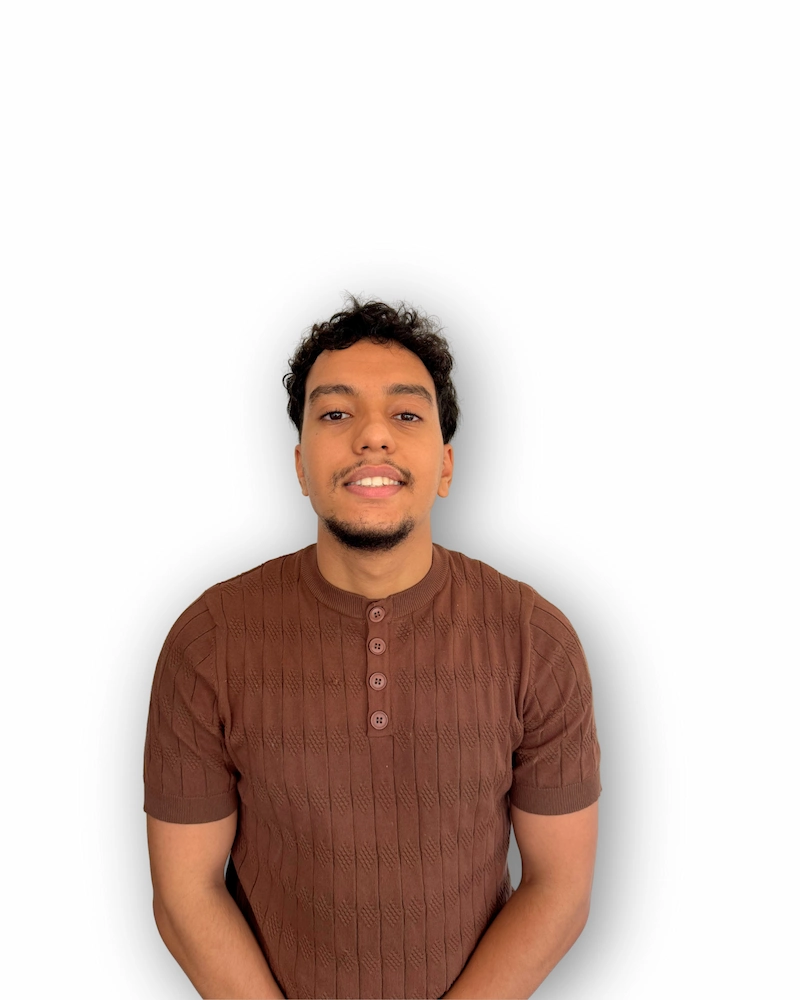





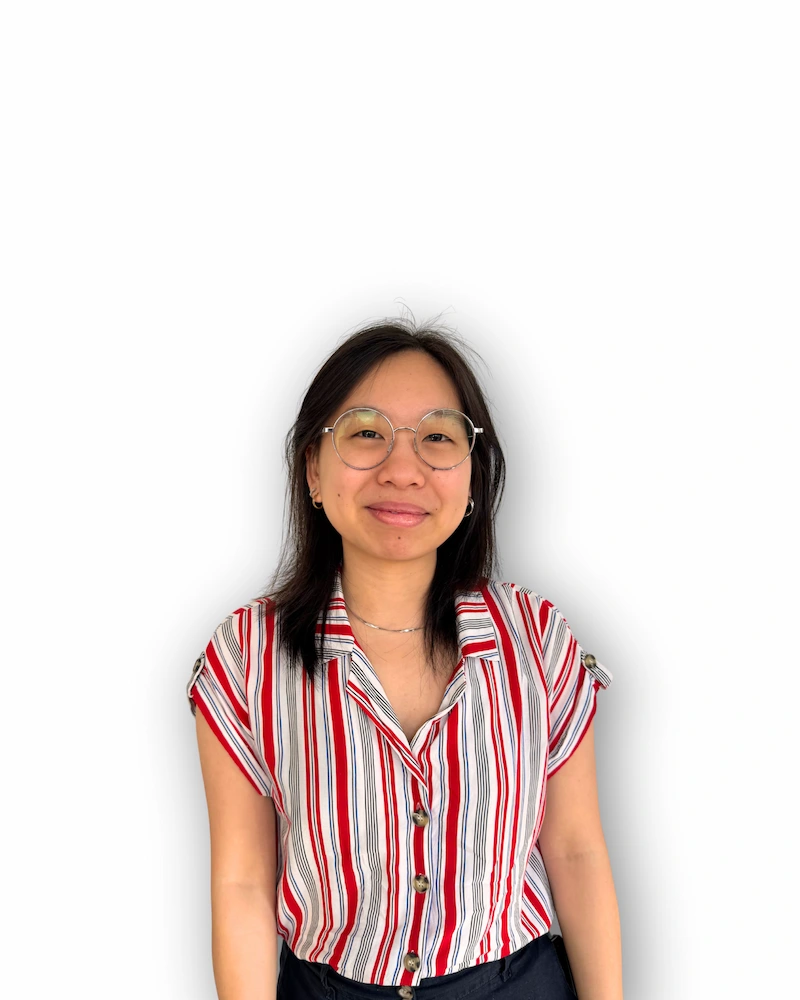

.webp)